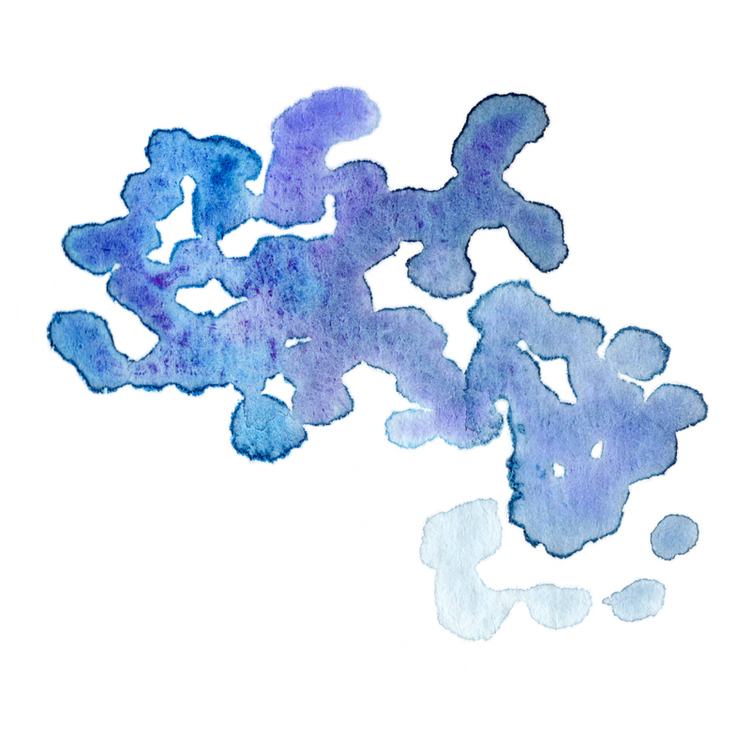If you know me, then you’ll know that I’m crazy about backing up my data. I used to carry two hard drives around with me everywhere. My friend Jonnie coined the phrase, “The Bekka Code: backup thrice or pay the price,” and he wasn’t kidding.
I’ve got a new system that allows me to go drive-free when I’m out and about and still have three copies of my data at any time.
1. Time Machine
I have always been a fan of Apple’s built-in Time Machine software. If you do nothing else, get yourself an external hard drive (I use these) and set up Time Machine to do your backups. You’ll thank me when your hard drive fails (which it will!!!), or when your laptop gets stolen. I’ve restored my entire system from Time Machine backups at least four times and never had an issue, it’s easy to use and trustworthy.
2. Crash Plan
This is an automatic backup service that runs in the background and sends your data to a server. This is the kind of backup that would help you if your entire house burned down with your laptop and external drives still inside.
The other great thing about Crash Plan is that you can set it to back up external drives in addition to internal drives. If you are like me and store large files on an external drive these will backup to Crash Plan as well.
3. Dropbox
I don’t actually use Dropbox as a backup of my entire system, but my data is safe there and I can use Dropbox to restore lost files from my computer’s hard drive. I generally keep all current files in Dropbox and move them out every few months.
Dropbox is also my service of choice to back up the photos from my iPhone. Get the app on your phone, sign in and you can set up camera uploads from there.
// Mad props to my friend Jonny Gotham for teaching me about Crash Plan thus freeing up a lot of space in my purse, I think he was sick of me carrying two hard drives everywhere I went.